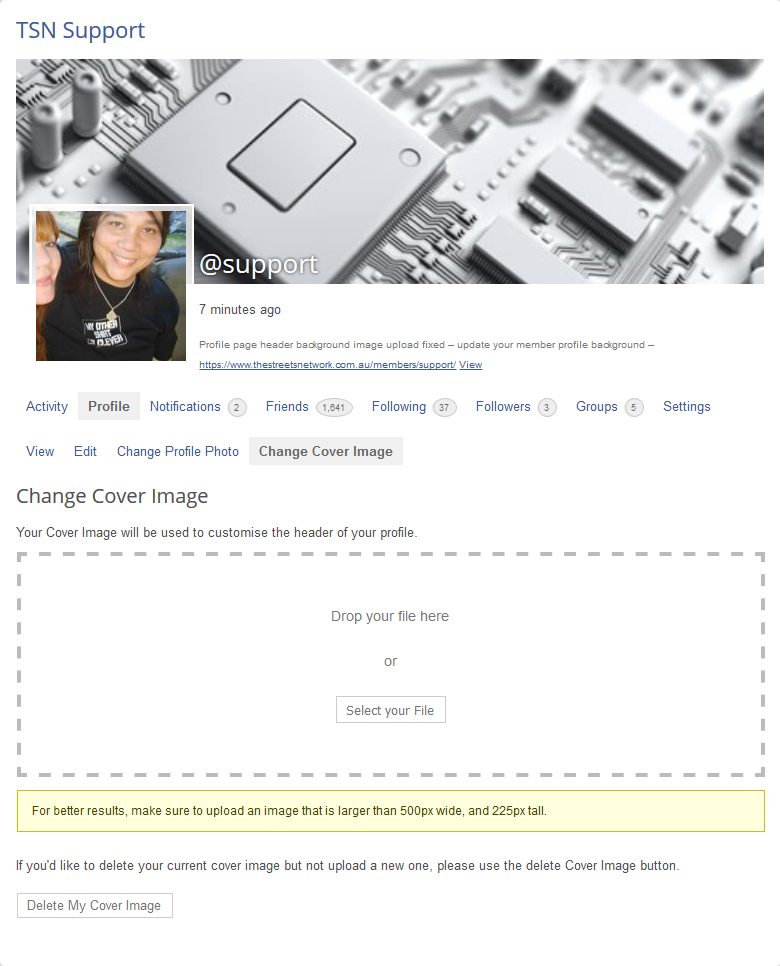How do I change my profile header image?
First you will want to prepare a JPG image to upload. The best size is 500px(w) x 225px(h).
Then browse from the top menu
My Account > Network Profile
Then in your profile block select
Profile > Change Cover Image
Click the upload button or drag your image to the box and your header image will be updated.
929 total views, 1 today